In today's fast-paced world of software development, writing clean and maintainable code is more important than ever. Clean code is code that is easy to read, easy to modify, and easy to understand. On the other hand, poorly written code can be a nightmare for developers to work with, leading to countless hours of frustration and errors.
Here are 10 tips to help you write clean and maintainable code:
1. Use Meaningful Names
One of the most important aspects of clean code is using meaningful names for your variables, functions, and classes. Names should accurately reflect the purpose of the code and avoid abbreviations and acronyms that may be unclear to other developers.
For example, consider the following code snippet:
int x = 5;
int y = 10;
int z = x + y;
This code is difficult to read and understand, as it uses generic variable names that don't indicate what they represent. Instead, consider using more descriptive names, such as:
int firstNumber = 5;
int secondNumber = 10;
int sum = firstNumber + secondNumber;
This code is much easier to read and understand, as the variable names accurately reflect what they represent.
2. Keep Functions Short and Simple
Functions should be kept short and simple, ideally no longer than 20 lines of code. This makes it easier to understand their purpose and modify them if necessary. Long functions can be difficult to understand and debug, as it's hard to keep track of what's happening in each section of the code.
For example, consider the following function:
public void calculateTotalPrice(List<Item> items) {
double totalPrice = 0.0;
for (int i = 0; i < items.size(); i++) {
Item item = items.get(i);
double price = item.getPrice();
double quantity = item.getQuantity();
totalPrice += price * quantity;
}
System.out.println("Total Price: " + totalPrice);
}
This function is too long and contains multiple steps, making it difficult to understand its purpose. Instead, consider breaking it down into smaller, more manageable functions:
public void calculateTotalPrice(List<Item> items) {
double totalPrice = 0.0;
for (Item item : items) {
totalPrice += calculateItemPrice(item);
}
System.out.println("Total Price: " + totalPrice);
}
private double calculateItemPrice(Item item) {
double price = item.getPrice();
double quantity = item.getQuantity();
return price * quantity;
}
This code is much easier to read and understand, as it's broken down into smaller, more manageable functions.
3. Write Modular Code
Modular code is code that is divided into independent, reusable modules. Each module should have a single responsibility and be written in a way that allows it to be easily incorporated into other parts of the codebase.
For example, consider the following code:
public void printOrder(Order order) {
System.out.println("Order ID: " + order.getId());
System.out.println("Order Date: " + order.getDate());
System.out.println("Order Total: " + order.getTotal());
System.out.println("Order Items:");
for (int i = 0; i < order.getItems().size(); i++) {
Item item = order.getItems().get(i);
System.out.println("\t" + item.getName() + " (" + item.getQuantity() + ") - $" + item.getPrice());
}
}
This code is not modular, as it contains multiple responsibilities (printing the order ID, date, total, and items). Instead, consider breaking it down into smaller, more modular functions:
public void printOrder(Order order) {
printOrderHeader(order);
printOrderItems(order);
printOrderTotal(order);
}
private void printOrderHeader(Order order) {
System.out.println("Order ID: " + order.getId());
System.out.println("Order Date: " + order.getDate());
}
private void printOrderItems(Order order) {
System.out.println("Order Items:");
for (Item item : order.getItems()) {
System.out.println("\t" + item.getName() + " (" + item.getQuantity() + ") - $" + item.getPrice());
}
}
private void printOrderTotal(Order order) {
System.out.println("Order Total: " + order.getTotal());
}
This code is much more modular and easier to understand, as each function has a single responsibility and can be reused in other parts of the codebase.
4. Avoid Global Variables
Global variables are variables that are accessible from anywhere in the codebase. While they may seem convenient, they can lead to numerous problems, such as unintended side effects and difficult-to-trace bugs.
Instead of using global variables, consider passing variables as parameters to functions or using local variables within functions. This makes it easier to understand where variables are being used and how they are being modified.
5. Use Comments Sparingly
While comments can be useful for explaining complex code or documenting edge cases, they can also be a crutch for poorly written code. The code should be written in a self-explanatory way, with comments used sparingly to clarify any confusing sections.
6. Write Unit Tests
Unit tests are automated tests that verify the behaviour of individual functions or modules. They are an essential part of writing clean and maintainable code, as they ensure that code changes don't introduce unintended side effects or break existing functionality.
By writing unit tests, you can ensure that your code is functioning as intended and catch any bugs early on in the development process.
7. Use Meaningful Error Messages
Error messages should be meaningful and descriptive, indicating what went wrong and how to fix it. Vague or unhelpful error messages can be frustrating for developers to work with, as they provide little guidance on how to resolve the issue.
For example, consider the following unhelpful error message:
Error: An error occurred.
This error message does not indicate what went wrong or how to fix it. Instead, consider providing a more descriptive error message:
Error: Unable to connect to database. Please check your database credentials and try again.
This error message provides more information on what went wrong and how to fix it, making it easier for developers to resolve the issue.
8. Use Version Control
Version control is a system that tracks changes to code over time. Using version control, you can keep track of code changes, collaborate with other developers, and roll back changes if necessary.
Git is one of the most popular version control systems and is widely used in the software development industry. By using Git or another version control system, you can ensure that your code is always backed up and easily accessible.
9. Refactor Code Regularly
Refactoring is the process of improving existing code without changing its external behaviour. It involves cleaning up code, removing duplication, and making it more modular and maintainable.
By regularly refactoring your code, you can improve its readability and maintainability, making it easier to work with in the long run.
10. Continuously Learn and Improve
Finally, the most important tip for writing clean and maintainable code is to continuously learn and improve. Software development is an ever-evolving field, with new tools, techniques, and best practices always emerging.
By staying up-to-date with the latest developments in software development and continuously improving your skills, you can write better code and become a more effective developer.
Conclusion
In conclusion, writing clean and maintainable code is an essential part of being a successful software developer. By following these 10 tips, you can improve the quality of your code and make it easier to work with in the long run.
Remember to keep your code simple, modular, and readable, avoid global variables and magic numbers, use comments sparingly, write unit tests, use meaningful error messages, use version control, refactor regularly, and continuously learn and improve.
By following these tips, you can become a more effective and efficient software developer, and produce high-quality code that is easy to maintain and scale over time.



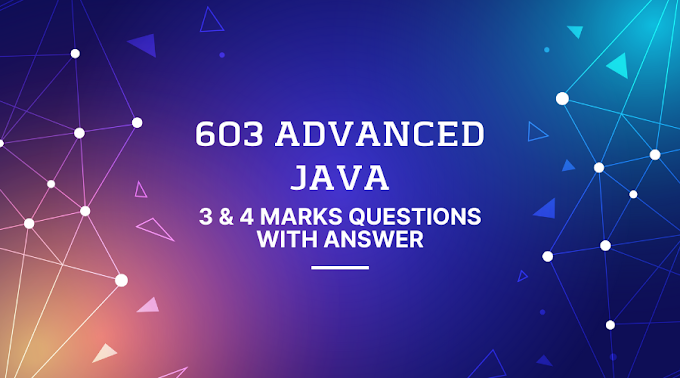


0 Comments