Solution:
XML FILE FIRST ACTIVITY
<?xml version="1.0" encoding="utf-8"?>
<RelativeLayout
xmlns:android="http://schemas.android.com/apk/res/android"
xmlns:app="http://schemas.android.com/apk/res-auto"
xmlns:tools="http://schemas.android.com/tools"
android:layout_width="match_parent"
android:layout_height="match_parent">
<EditText
android:id="@+id/send_text_id"
android:layout_width="300dp"
android:layout_height="wrap_content"
android:textSize="25dp"
android:hint="Input"
android:textStyle="bold"
android:layout_marginTop="20dp"
android:layout_marginLeft="40dp"/>
<Button
android:id="@+id/send_button_id"
android:layout_width="wrap_content"
android:layout_height="40dp"
android:text="send"
android:textStyle="bold"
android:layout_marginTop="150dp"
android:layout_marginLeft="150dp"/>
</RelativeLayout>
JAVA FILE FIRST ACTIVITY
package com.example.slip11;
import androidx.appcompat.app.AppCompatActivity;
import android.os.Bundle;
import android.content.Intent;
import android.os.Bundle;
import android.view.View;
import android.widget.Button;
import android.widget.EditText;
public class MainActivity extends AppCompatActivity {
Button send_button;
EditText send_text;
@Override
protected void onCreate(Bundle savedInstanceState)
{
super.onCreate(savedInstanceState);
setContentView(R.layout.activity_main);
send_button = (Button)findViewById(R.id.send_button_id);
send_text = (EditText)findViewById(R.id.send_text_id);
send_button.setOnClickListener(new View.OnClickListener() {
@Override
public void onClick(View v)
{
String str = send_text.getText().toString();
Intent intent = new Intent(getApplicationContext(),
Secndactivity.class);
intent.putExtra("message_key", str);
startActivity(intent);
}
});
}
}
XML FILE SECOND ACTIVITY
<?xml version="1.0" encoding="utf-8"?>
<RelativeLayout xmlns:android="http://schemas.android.com/apk/res/android"
xmlns:app="http://schemas.android.com/apk/res-auto"
xmlns:tools="http://schemas.android.com/tools"
android:layout_width="match_parent"
android:layout_height="match_parent">
<TextView
android:id="@+id/received_value_id"
android:layout_width="300dp"
android:layout_height="50dp"
android:textStyle="bold"
android:textSize="40dp"
android:layout_marginTop="20dp"
android:layout_marginLeft="40dp"/>
</RelativeLayout>
JAVA FILE SECOND ACTIVITY
package com.example.slip11;
import androidx.appcompat.app.AppCompatActivity;
import android.content.Intent;
import android.os.Bundle;
import android.widget.TextView;
public class Secndactivity extends AppCompatActivity {
TextView receiver_msg;
@Override
protected void onCreate(Bundle savedInstanceState)
{
super.onCreate(savedInstanceState);
setContentView(R.layout.activity_main);
receiver_msg = (TextView)findViewById(R.id.received_value_id);
Intent intent = getIntent();
String str = intent.getStringExtra("message_key");
receiver_msg.setText(str);
}
}


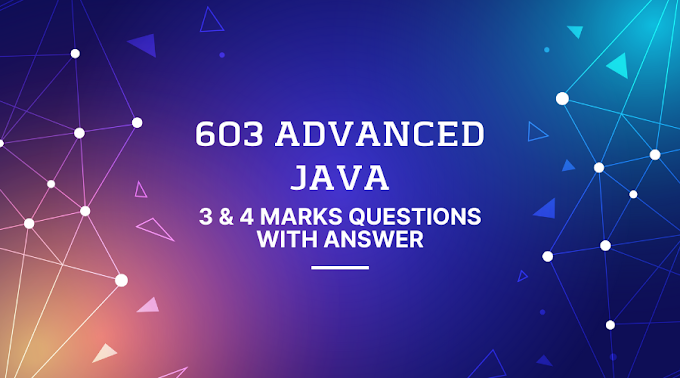


0 Comments