Solution:
Xml file:
<?xml version="1.0" encoding="utf-8"?>
<RelativeLayout xmlns:android="http://schemas.android.com/apk/res/android"
xmlns:tools="http://schemas.android.com/tools"
android:layout_width="match_parent"
android:layout_height="match_parent"
tools:context="com.example.slip11_1.MainActivity" >
<RadioGroup
android:layout_width="match_parent"
android:layout_height="wrap_content"
android:layout_centerHorizontal="true"
android:orientation="vertical"
android:layout_marginTop="10dp"
android:id="@+id/radioGroup" >
<RadioButton
android:id="@+id/rb1"
android:layout_width="match_parent"
android:layout_height="wrap_content"
android:checked="true"
android:text="MALE" />
<RadioButton
android:id="@+id/rb2"
android:layout_width="match_parent"
android:layout_height="wrap_content"
android:text="FEMALE"
android:checked="false" />
<RadioButton
android:id="@+id/rb3"
android:layout_width="match_parent"
android:layout_height="wrap_content"
android:text="YES"
android:checked="false" />
<RadioButton
android:id="@+id/rb4"
android:layout_width="match_parent"
android:layout_height="wrap_content"
android:text="NO"
android:checked="false" />
<Button
android:layout_width="wrap_content"
android:layout_height="wrap_content"
android:text="SUBMIT"
android:id="@+id/btnSubmit"
android:layout_below="@+id/rb5"
android:layout_centerHorizontal="true"
android:layout_marginTop="10dp"/>
</RadioGroup>
</RelativeLayout>
Main activity.java
package com.example.slip11_1;
import android.os.Bundle;
import android.view.View;
import android.widget.Button;
import android.widget.CheckBox;
import android.widget.RadioButton;
import android.widget.RadioGroup;
import android.widget.Toast;
import androidx.appcompat.app.AppCompatActivity;
public class MainActivity extends AppCompatActivity {
// These are the global variables
RadioGroup radioGroup;
RadioButton rb1,rb2,rb3,rb4,selectedRadioButton;
Button buttonSubmit;
@Override
protected void onCreate(Bundle savedInstanceState) {
super.onCreate(savedInstanceState);
setContentView(R.layout.activity_main);
// layout instances
buttonSubmit = (Button) findViewById(R.id.btnSubmit);
radioGroup = (RadioGroup) findViewById(R.id.radioGroup);
rb1 = (RadioButton) findViewById(R.id.rb1);
rb2 = (RadioButton) findViewById(R.id.rb2);
rb3 = (RadioButton) findViewById(R.id.rb3);
rb4 = (RadioButton) findViewById(R.id.rb4);
/*
Submit Button
*/
buttonSubmit.setOnClickListener(new View.OnClickListener() {
@Override
public void onClick(View v) {
//Get the selected RadioButton
selectedRadioButton = (RadioButton) findViewById(radioGroup.getCheckedRadioButtonId());
// get RadioButton text
String yourVote = selectedRadioButton.getText().toString();
if (rb1.isChecked()) {
yourVote += rb1.getText().toString() + "\t TRUE\n";
} else {
yourVote += rb1.getText().toString() + "\t FALSE\n";
}
if (rb2.isChecked()) {
yourVote += rb2.getText().toString() + "\t TRUE\n";
} else {
yourVote += rb2.getText().toString() + "\t FALSE\n";
}
if (rb3.isChecked()) {
yourVote += rb3.getText().toString() + "\t TRUE\n";
} else {
yourVote += rb3.getText().toString() + "\t FALSE\n";
}
if (rb4.isChecked()) {
yourVote += rb4.getText().toString() + "\t TRUE\n";
} else {
yourVote += rb4.getText().toString() + "\t FALSE\n";
}
// display it as Toast to the user
Toast.makeText(MainActivity.this, "Selected Radio Button is:" + yourVote+ "\n", Toast.LENGTH_LONG).show();
}
});
}
}


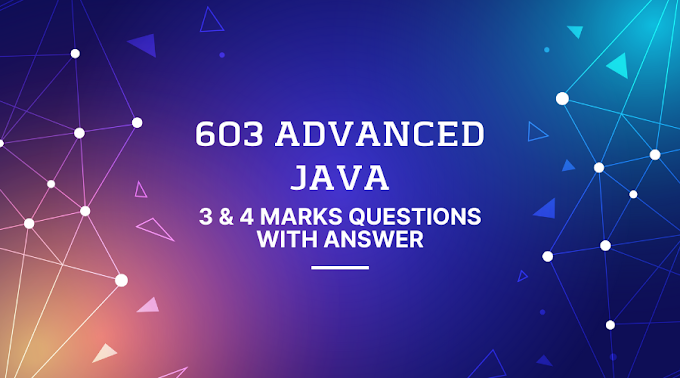


0 Comments