Solution:
<!DOCTYPE html>
<html>
<head>
<script src="http://ajax.googleapis.com/ajax/libs/angularjs/1.8.0/angular.min.js"></script>
<script>
var invoice = angular.module('invoice', []); invoice.controller('InvoiceController', function($scope){
$scope.invoice = { items: [{
name: '',
contactno: '',
gender: '',
favorite:'',
}]
};
$scope.total = function(){ var total = 0;
angular.forEach($scope.invoice.items, function(item){ total += item.qty * item.price;
})
return total;
}
});
</script>
</head>
</html>
<div ng-app="invoice">
<h1>Customer Invoice Example</h1>
</section>
<section class="row" ng-controller="InvoiceController">
<table>
<thead>
<tr>
<th>Name</th>
<th>contactno</th>
<th>gender</th>
<th>Item</th>
<th>Quantity</th>
<th>Price</th>
<th>Total Amount</th>
</tr>
</thead>
<tbody>
<tr ng-repeat="item in invoice.items">
<td><input type="text" ng-model="item.name" /></td>
<td><input type="number" ng-model="item.contactno"/></td>
<td><input type="text" ng-model="item.gender" /></td>
<td><select ng-model="item.favorite" id="mySelect">
<option>Tshirt</option>
<option>Jeans</option>
<option>Watch</option>
<option>Shoes</option>
</select></td>
<td><input type="number" name="price" ng-model="item.price"></td>
<td><input type="number" ng-model="item.qty" /></td>
<td>{{item.qty * item.price}} Rs</td>
<td></td>
<td>Amout to be Paid : </td>
<td>{{total()}} Rs</td>
</tr>
</tbody>
</table>
</section>
</div>


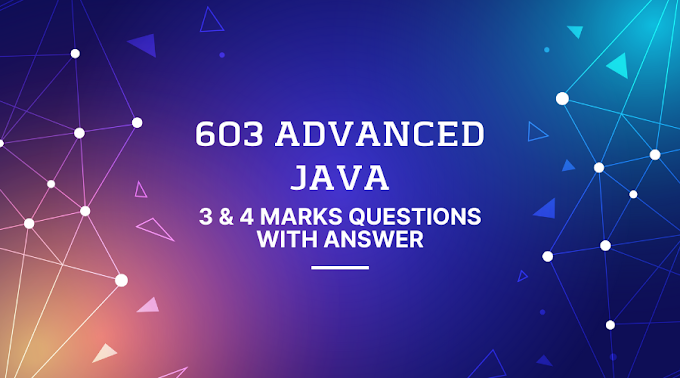


0 Comments