Solution:
Xml file
<?xml version="1.0" encoding="utf-8"?>
<LinearLayout xmlns:android="http://schemas.android.com/apk/res/android"
xmlns:app="http://schemas.android.com/apk/res-auto"
xmlns:tools="http://schemas.android.com/tools"
android:layout_width="match_parent"
android:layout_height="match_parent"
tools:context=".MainActivity"
android:orientation="vertical">
<EditText
android:layout_width="match_parent"
android:layout_height="wrap_content"
android:id="@+id/ed1"
android:layout_marginLeft="20sp"
android:layout_marginRight="20sp"
android:layout_marginTop="20sp"
android:hint="Enter num 1"
android:textSize="30sp">
</EditText>
<EditText
android:layout_width="match_parent"
android:layout_height="wrap_content"
android:id="@+id/ed2"
android:layout_marginLeft="20sp"
android:layout_marginRight="20sp"
android:layout_marginTop="20sp"
android:hint="Enter num 2"
android:textSize="30sp">
</EditText>
<Button
android:layout_width="match_parent"
android:layout_height="wrap_content"
android:layout_marginLeft="30sp"
android:layout_marginRight="30sp"
android:layout_marginTop="20sp"
android:id="@+id/btn_val"
android:text="DISPLAY"
android:textSize="30sp">
</Button>
<TextView
android:layout_width="match_parent"
android:layout_height="wrap_content"
android:layout_marginLeft="30sp"
android:layout_marginRight="30sp"
android:layout_marginTop="20sp"
android:textSize="30sp"
android:id="@+id/tv">
</TextView>
</LinearLayout>
Main activity file
package com.example.slip18;
import android.annotation.SuppressLint;
import android.os.Bundle;
import android.widget.Button;
import android.widget.EditText;
import android.widget.TextView;
import androidx.appcompat.app.AppCompatActivity;
public class MainActivity extends AppCompatActivity {
EditText ed1,ed2;
Button btn_val;
TextView tv;
@SuppressLint("SetTextI18n")
@Override
protected void onCreate(Bundle savedInstanceState) {
super.onCreate(savedInstanceState);
setContentView(R.layout.activity_main);
ed1=findViewById(R.id.ed1);
ed2=findViewById(R.id.ed2);
btn_val=findViewById(R.id.btn_val);
tv=findViewById(R.id.tv);
btn_val.setOnClickListener(view -> {
int a=Integer.parseInt(ed1.getText().toString());
int b=Integer.parseInt(ed2.getText().toString());
if ((a > 10) || (b > 10))
{
ed1.getText().clear();
ed2.getText().clear();
tv.setText("Rejected as numbers should be less than 10");
}
else{
tv.setText("Num 1 :\t" + a + "\nNum 2 :\t" + b);
}
});
}
}


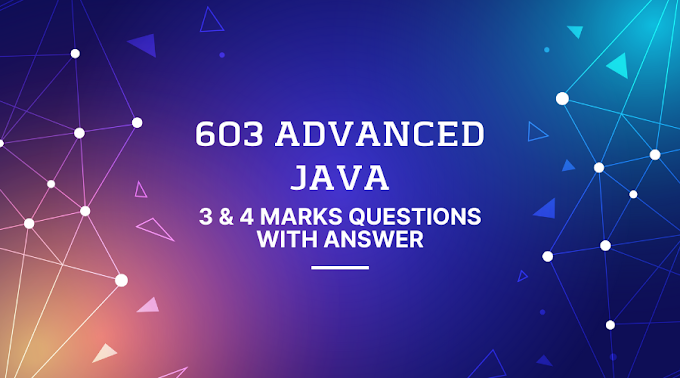


0 Comments